Azure DevOps
Azure DevOps is a comprehensive platform that enables seamless collaboration, continuous integration, and automated delivery for modern software development.

We Provide The Best Courses For You
Azure DevOps is a robust platform that streamlines the software development lifecycle, ensuring faster and more efficient project delivery. It provides tools for continuous integration, continuous deployment (CI/CD), and agile project management. Key features like Azure Repos, Pipelines, and Boards enhance collaboration and automation. With built-in scalability and security, it supports teams of all sizes in delivering high-quality software. Azure DevOps simplifies workflows, enabling businesses to innovate and adapt quickly.
Start Your Azure Devops Journey Today!
Don’t wait to build the career of your dreams. Enroll now and take the first step toward becoming a skilled Azure Devops.

Phone Number
+91-74837-29403
Syllabus
1. Introduction to DevOps and Azure DevOps
Overview of DevOps
- What is DevOps?
- Key principles of DevOps: Continuous Integration (CI), Continuous Delivery (CD), Collaboration, Automation, Monitoring, and Feedback.
- DevOps Lifecycle: Plan, Develop, Build, Test, Release, Deploy, Operate, Monitor.
- Benefits of DevOps: Faster delivery, improved collaboration, better security, and reliability.
Introduction to Azure DevOps
- What is Azure DevOps?
- Key features of Azure DevOps: Azure Boards, Azure Repos, Azure Pipelines, Azure Artifacts, and Azure Test Plans.
- Overview of the Azure DevOps portal and navigation.
- Creating an Azure DevOps organization and project setup.
2. Version Control with Azure Repos
Git Basics
- Introduction to Git: Repositories, commits, branches, merges.
- Git workflows: Centralized workflow, Feature branching workflow, Forking workflow.
- Working with Git in Azure Repos: Push, Pull, Clone, and Fetch.
- GitHub vs Azure Repos: Understanding the differences.
Managing Repositories
- Creating and managing Git repositories in Azure DevOps.
- Git commands through the Azure DevOps interface.
- Working with large repositories (Git LFS).
Branching Strategies
- Branching models: GitFlow, GitHub Flow, Trunk-based development.
- Managing branches and pull requests.
- Code reviews using pull requests.
- Branch policies and merge strategies.
3. Continuous Integration (CI) and Continuous Deployment (CD) with Azure Pipelines
Introduction to CI/CD
- What is Continuous Integration?
- What is Continuous Delivery and Continuous Deployment?
- Benefits of CI/CD pipelines.
Building with Azure Pipelines
- Overview of Azure Pipelines (Build Pipelines, Release Pipelines).
- Creating Build Pipelines with Azure Pipelines.
- Working with YAML vs Classic pipelines.
- Integrating with source control: Azure Repos, GitHub, GitLab, etc.
Pipeline Configuration and Execution
- Creating and managing Release
- Setting build triggers: Push, Pull Request, and Schedule.
- Defining build tasks: Compilation, testing, and packaging.
- Setting build environments (Windows, Linux, macOS).
- Parallel jobs and matrix builds.
- Pipelines.
- Continuous Delivery and Continuous Deployment using release pipelines.
- Environment management and deployment strategies.
- Configuring deployment approvals and gates.
- Deploying to Azure services: App Services, VMs, Kubernetes, etc.
- Rollback strategies and handling deployment failures.
Release Pipelines
- Creating and managing Release Pipelines.
- Continuous Delivery and Continuous Deployment using release pipelines.
- Environment management and deployment strategies.
- Configuring deployment approvals and gates.
- Deploying to Azure services: App Services, VMs, Kubernetes, etc.
- Rollback strategies and handling deployment failures.
Advanced Pipeline Features
- Managing pipeline variables and secrets.
- Artifact management and using them across pipelines.
- Multi-stage pipelines and manual interventions.
- Conditional insertion of tasks in the pipeline.
4. Managing Agile Projects with Azure Boards
Introduction to Azure Boards
- What is Azure Boards?
- Managing Agile workflows: Scrum, Kanban, and Agile frameworks.
- Creating and managing work items: Epics, Features, User Stories, Bugs, and Tasks.
- Working with Backlogs and Boards: Planning sprints, assigning work items, and managing priorities.
Project and Team Management
- Configuring and managing teams within Azure DevOps.
- Creating and managing teams and sprints.
- Setting up iterations and sprint planning.
- Defining work item templates and customizations.
- Team capacity and tracking work progress.
Tracking Progress with Azure Boards
- Visualizing workflows using Kanban boards, Scrum boards, and Task boards.
- Customizing boards, swim lanes, and columns.
- Managing work item states and transitions.
- Burndown charts, velocity charts, and other reporting tools.
5. Test Management with Azure Test Plans
Introduction to Azure Test Plans
- What are Azure Test Plans?
- Types of tests: Manual, Automated, Load, and Exploratory testing.
Managing Test Cases and Suites
- Creating test plans, test suites, and test cases.
- Organizing and managing test suites.
- Manual testing in Azure DevOps.
- Test case execution and result reporting.
Automated Testing in Pipelines
- Integrating automated tests into CI/CD pipelines.
- Running unit tests, integration tests, and UI tests in pipelines.
- Using Selenium, Appium, NUnit, and other frameworks.
Test Reporting and Metrics
- Generating test reports and tracking test results.
- Defects and issue tracking.
- Managing feedback from manual tests.
6. Package Management with Azure Artifacts
Introduction to Azure Artifacts
- What is Azure Artifacts?
- Managing packages and artifacts (NuGet, npm, Maven, Python).
- Creating and publishing artifacts to Azure Artifacts.
Managing Artifacts
- Setting up package feeds and sharing them across teams.
- Versioning packages and managing dependencies.
- Creating and managing private package repositories.
Integrating Artifacts in CI/CD
- Using Azure Artifacts in build and release pipelines.
- Dependency management in pipelines.
7. Security, Compliance, and Governance in Azure DevOps
Secure DevOps Practices
- Securing the DevOps lifecycle.
- Integrating security tools (Static Application Security Testing, Dynamic Application Security Testing).
- Secure access control with Azure Active Directory (Azure AD).
- Setting up role-based access control (RBAC) in Azure DevOps.
Compliance and Governance
- Managing policy compliance and auditing activities.
- Configuring branch policies for compliance.
- Managing and securing secrets and keys using Azure Key Vault.
8. Advanced Azure DevOps Topics
Integrating with Third-Party Tools
- Integrating Azure DevOps with external services (Slack, Jira, ServiceNow, GitHub, Jenkins).
- Using Azure DevOps extensions from the marketplace.
- Building custom integrations and APIs.
Containerization and Kubernetes
- Using Docker containers with Azure DevOps.
- Integrating Kubernetes in the CI/CD pipeline.
- Deploying to Kubernetes with Azure Pipelines.
Monitoring and Logging
- Monitoring build and release pipelines.
- Using Azure Monitor and Azure Application Insights for monitoring deployments.
- Setting up alerts and notifications in Azure DevOps.
Advanced Pipeline Features
- Parallelism in pipelines.
- Matrix builds and caching.
- Customizing agent pools and scaling builds.
9. Reporting, Analytics, and Metrics
Reporting in Azure DevOps
- Creating custom dashboards.
- Using built-in reports to track project progress.
- Work item queries and creating custom queries.
- Exporting data to external tools for advanced analytics.
Azure DevOps Analytics Service
- Introduction to the Analytics service.
- Using Power BI with Azure DevOps to visualize data.
- Generating advanced reports and insights from your DevOps workflows.
10. Best Practices in Azure DevOps
DevOps Best Practices
- Ensuring continuous feedback loops.
- Infrastructure as Code (IaC) with Azure DevOps and ARM Templates.
- Automating manual processes and eliminating bottlenecks.
- Collaboration between developers, QA, and operations teams.
- Regularly updating and maintaining DevOps pipelines.
Common Pitfalls and Troubleshooting
- Avoiding long feedback loops.
- Managing flaky tests in pipelines.
- Debugging pipeline failures and errors.